
■ Ink color and line thickness
Before you write a note with the digital pen, you can select the ink color
and line thickness in the Setting boxes section at the back of a supplied
notepad. The ink color and line thickness that you select are not shown
on digital paper but become visible after you transfer the note to a
mobile device or PC.
To change the ink color or line thickness, use the pen to tap the
respective box. The pen vibrates briefly to confirm your selection.
The selected ink color and line thickness are used until you replace the
pen cap.
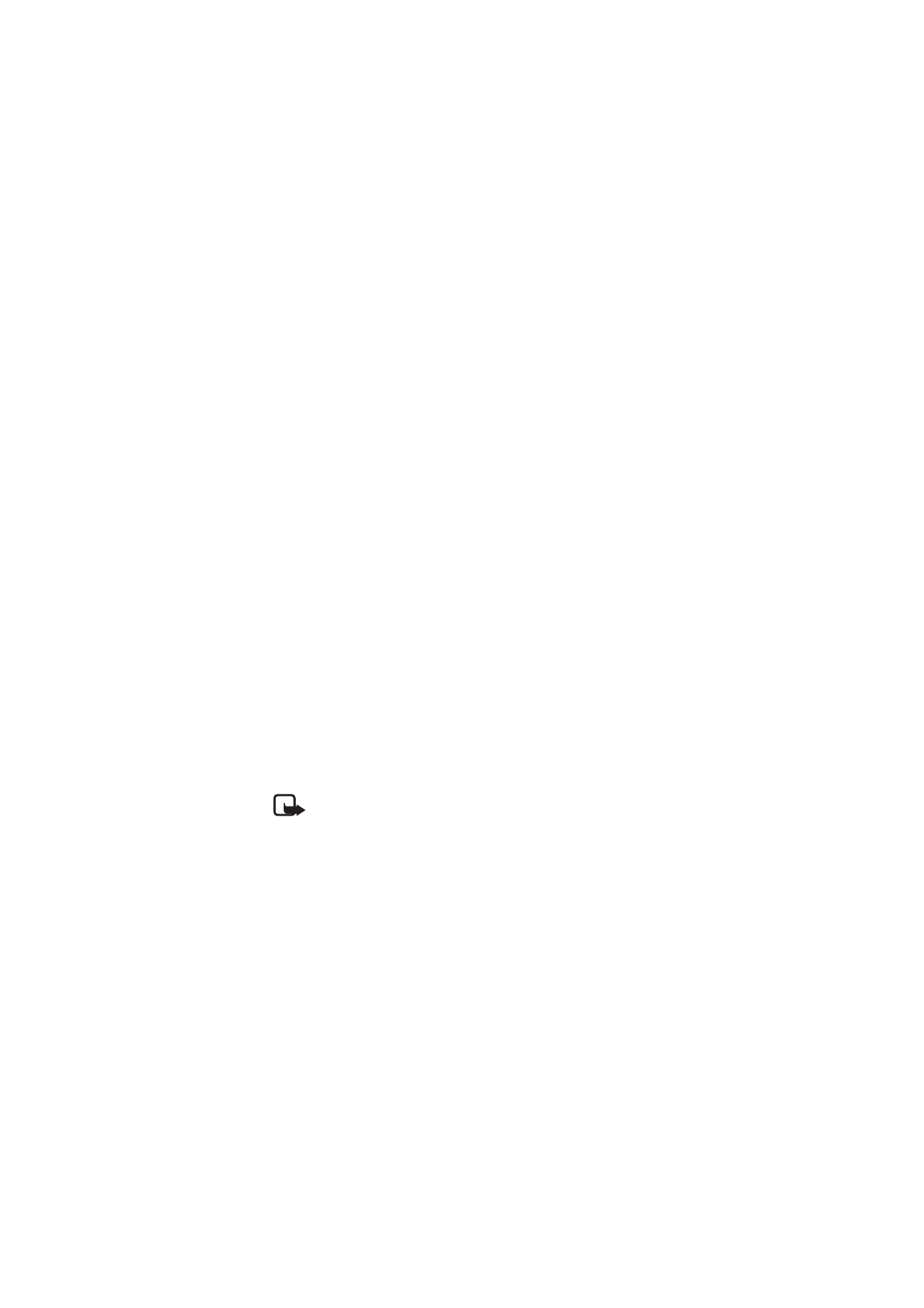
B a s i c u s e
13